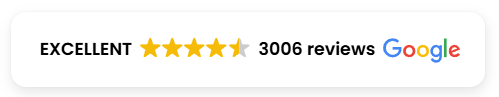Power On and Off Your Helmet
- Hold the power button (on the spoiler) for 3 seconds.
- The light will turn blue, and you’ll hear, “Welcome to smart riding.”
- When it changes to green, the helmet will say, “Pairing.”
- To power off, hold the button for 3 seconds.
- The light will turn off and you’ll hear, “Goodbye.”
Pairing the Helmet with Smartphone
- Open Bluetooth settings on your smartphone.
- Select ‘Smart Riding Assistant’.
- You’ll hear, “Connected.”


Answer/Decline Calls with a Swipe
- Answer a Call: Swipe top to bottom on the left smart swipe section.
- Hang-up Call: Swipe top to bottom again during the call.
- Decline a Call: Swipe bottom to top while on a call.
Activate Voice Assistant & Play/Pause Music
- Activate Voice Assistant: Swipe bottom to top on the left swipe section.
- Give commands like:
- “Take me to the nearest petrol pump.”
- “Turn up the music volume.”
- Audio feedback confirms the command.
- Play/Pause Music: Swipe top to bottom to control music playback.